CS 61BL is run in a lab-centric format during the summer because active learning is better than passive learning. This will better prepare you for the large-scale team projects that lie ahead in upper-division EECS courses, and you’ll also be prepared to contribute effectively to your team in industry. Further, you learn more than you would on your own through collaboration.
- Explaining a concept to someone helps you understand it better.
- Having a concept explained to you might provide you with different and more productive ways of understanding the concept.
- Explaining a program to someone else can help you find its bugs.
- Working with someone else helps you identify your own strengths and weaknesses.
Finally, collaboration not only can be helpful to learning, but fun! You can make new friends who will make good partners in future courses and supporters both on campus and beyond.
What is the best way to collaborate? #
The exact work style you use with your partner is up to you. There are several ways that pairs can work together. Here are some possible strategies, along with our opinion about the effectiveness of each.
Experiment with each of these styles on your own to determine what works and which situations are most effective for each style.
Write the code together #
Strongly recommended, especially for solving more complex problems with many small details and interactions between different parts of a program.
In this work style, you would sit next to each other at the same computer and collaborate to write the code. One person would type for a while, then the other, and back again. You can decide the interval for switching who controls the computer (the “driver”). Some people recommend switching roughly every 15-20 minutes, to make sure that each person gets to drive. Even if one of you is a faster typer, letting both people drive for equal time is good to avoid having one person dominate the work.
Work together using online tools #
In this work style, the two of you would be physically apart but would collaborate by communicating online and sharing code using git.
You can create a shared Workspace on Ed to write code in a format similar to Google Docs. It allows you to edit the code together and share a terminal. Note that there is no git integration, so you will have to copy your files over manually.
Do the assignment individually, and then compare solutions #
Somewhat recommended, but we suggest one of the others above instead.
In this work style, each of you would complete the assignment on your own, then the two of you would have a meeting and compare solutions. You would then merge the solution into a best combined solution that you would submit together. This work style doesn’t have as many benefits as working on the solution together, but it is still good to see how another student solved the problem and learn from the strengths and weaknesses of each others’ code.
There are some work styles that we do NOT recommend because we do not think they follow the spirit of working in pairs, and do not allow both students to effectively learn the material. For example:
- Splitting up the parts of the assignment
- In this work style, each of you would complete parts of the assignment individually, then submit them together. For example, if the assignment has a “Part A” and a “Part B”, one of you would do Part A and the other would do Part B. We do not recommend doing this because each of you will only learn part of the material for that assignment. This will leave you less prepared on exams and future assignments.
- Taking turns on assignments
- In this work style, in a pair of students named A and B, student A would do Homework X, then B would do Homework X+1, A would do Homework X+2, and so on. You should not do this, since each partner is expected to make a significant contribution toward solving the assignment. You should not claim to be part of a pair submission if you did not contribute significantly to help solve that problem. Moreover, your TAs may ask you to explain aspects of the submission during lab check-offs. By doing this each of you will only learn half of the course material in detail. The assignments are by far the best vehicle for you to learn how to program effectively and truly come to understand the course material. Only completing half of them will leave you much less prepared to do well on exams and future assignments.
- One person does all of the work
- You should not do this, since each partner is expected to make a significant contribution toward solving each assignment. You should not claim to be part of a pair submission if you did not contribute significantly to help solve that problem. By doing this the other person will not learn the material well and will be grossly under prepared to do well on exams and future assignments. The assignments are by far the best vehicle for you to learn how to program effectively and truly come to understand the course material.
Our suggested partnership workflow #
For all assignments and projects, we recommend doing pair programming for as much as possible. This means that you and your partner should work togeather in person (or be on a Zoom call), where one person is typing and both are collectively deciding what to write. Some benefits of pair programming are:
- Both partners are on the same page and understand all parts of the project
- You are much more likely to catch bugs or mistakes when there are two sets of eyes
- You can discuss how to proceed, so you won’t get stuck as often
- You avoid merge conflicts.
The point about merge conflicts is especially important to avoid hassle with Git! To avoid merge conflicts, we recommend that you always clearly communicate with your partner what parts of the project you are working on, and avoid working on the same thing on each of your local computers. An example of a good workflow might be:
- Both partners hop on a Zoom call
- Partner1 pulls the skeleton code.
- Both partners start thinking about what to write for the project. Partner1 types it down, acting as the scribe.
- After working for an hour, Partner1 has to go to dinner. Partner1 pushes the code to the remote partner repository (nicknamed origin) and leaves the Zoom call.
- Partner2 is bored and wants to keep working, so they pull from the partner repository (nicknamed origin). This gets Partner2 all the work that they just did on the Zoom call.
- Partner2 works on the tests for a while, and lets Partner1 know.
- After dinner, Partner1 also wants to work. They know Partner2 is currently making changes to the tests, so they decide to avoid making changes there to prevent merge conflicts. Instead, Partner1 works on the implementation.
- Partner2 decides to go to bed. They push their changes to the remote.
- Partner1 also finishes working. They try to push to the remote, but realize that the remote has changes they don’t have, so they must pull first. Partner1 pulls, and Git is able to automatically merge. Now, Partner1’s computer has the most up-to-date changes to the tests from Partner2, as well as Partner1’s changes to the implementation. Partner1 can push to the remote, and now the remote is fully up to date!
If you get some sort of error, STOP and either figure it out by carefully
reading the git guide or seek help at Lab or Ed. You’ll potentially save
yourself a lot of trouble vs. guess-and-check with git commands. If you find
yourself trying to use commands recommended by Google like
force push,
don’t. Don’t
use force push, even if a post you found on Stack Overflow says to do it!
Logistics #
Are there any constraints about whom I can work with? #
Your partner must be another student in your lab section and who is taking the course for the same grading basis (e.g. letter grade, P/NP, Audit). If your desired partner is in a different section, then one of you should request to switch into their partner’s section so that you may attend together.
How can I find a partner? #
The first week your lab TA will have you work with different people in your lab section so that you can get to know a few people. Starting with week two, you will choose a partner to work with. You may also ask the lab staff if you need help finding someone else in your section to partner with.
How do we submit/get grades as a pair? #
One partner submits via the Gradescope UI and then selects their partner for the submission. Note that, the submitting partner must add their partner to the final submission for every assignment, as partnerships do not carry over between submission in Gradescope. Please do not make seperate individual submissions on gradescope with the same partner repo as you’ll be flagged for misconduct but our auto-grading system.
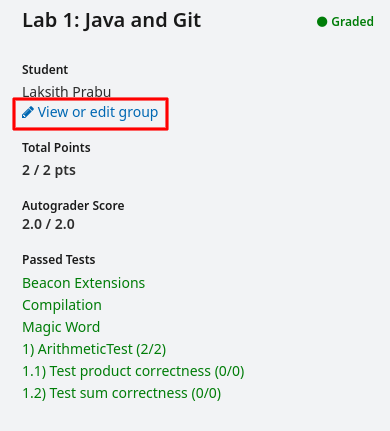
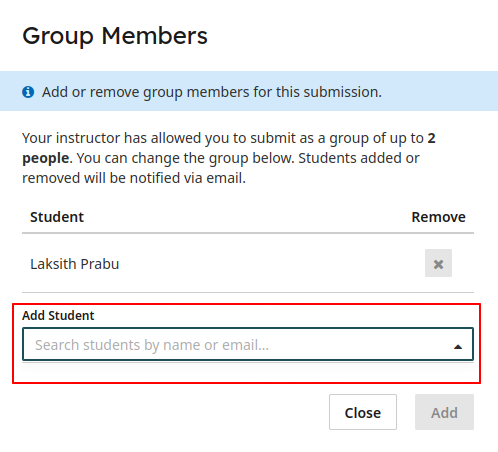
For how long am I committed to working with my partner? #
You can change partners for every lab assignment and project.
Can I dissolve my partnership? #
Yes, you can! If you’re having difficulty working with your partner please talk to your TA about it and they will guide you on how you can dissolve a partnership to either work alone or setup a new one. Barring extreme circumstances, you cannot be assigned a new partner during a project. Each project lasts only a couple weeks, so time is of the essence. Hopefully, even if there is some dissatisfaction with your partner, the two of you can still complete the work and learn. If you are having trouble working with your partner, please talk to your TA as soon as possible; we want to make things right in the best way possible.
May I work alone? #
Yes you may choose to work alone! However, remember that CS61BL is a class designed for partner-based work and you might find some of the later assignments more time consuming than intended when working alone.
May we work in a group of three? #
No. TAs with an odd number of student in their lab will choose who the group of three is if necessary.
My partner was a bad partner… #
They didn’t do any work, or didn’t do their share of the work, or didn’t communicate or meet with me, etc. What can I do?
Have you tried speaking to your partner to let them know that you expect them to do more? Remind your partner of the expectations of each member of a pair. Many group issues can be resolved by better communication and setting expectations.
If talking to your partner does not resolve the situation, speak to your TA and explain the details of what has happened. We will help you resolve the issue.
NOTE: If you agree verbally or in writing (email, Ed, text message, etc.) to work with a given partner on a given assignment, you are expected to work through that assignment with that partner to completion. You shouldn’t abandon your partner in the middle of an assignment. Please be considerate for your partner and don’t leave them hanging without an easy way to find a new partner for upcoming assignments. Please communicate with your partner. Again, this is a valuable life skill!
Not because they didn’t do enough work; they did too much! They hogged the keyboard, or they did the whole assignment without waiting for me, or they didn’t communicate with me, etc. I feel that I didn’t get a real chance to help in writing the code and solving the assignment. What can I do?
The answer is similar to the previous question. Have you tried speaking to your partner to let them know that you expect them to let you contribute? Remind your partner of the expectations of each member of a pair. Many group issues can be resolved by better communication and setting expectations.
If talking to your partner does not resolve the situation, speak to your TA and explain the details of what has happened. We will help you resolve the issue.
