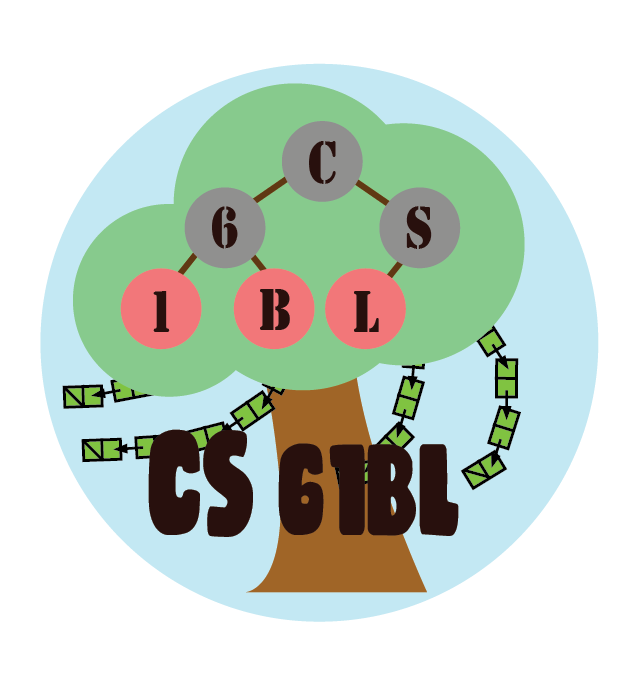Windows Setup
-
Update your environment variables. The instructions are exactly the same as those from the setup portion of Lab 1 except that you will need to define and update the following variables:
-
PYTHON_HOME: Set this to the location where you installed Python, for instance,
C:\Python35orC:\Program Files\Python35. -
PATH: (This most likely already exists!) Add
%PYTHON_HOME%;to the beginning of the value of this variable. (The%symbols demarcate a path substitution in Windows. Note that there are NO spaces. Putting spaces in Windows path definitions can sneakily RUIN your day!)
-
-
Save your changes by hitting
OKon the window. At this point,pythonshould be working. Close and reopen your terminal (such as Git Bash or Command Prompt) and type inpython --versionand ensure that it responds with the correct version. If it claimspythonisn’t a recognized command, something is wrong with your path setup.
OS X Setup
Install python3 by opening up your terminal and typing:
$ brew install python3
Unix and Linux Setup
If you are using a Linux/Unix distro, use your package manager (apt-get, yum, etc) to install python3.
To install python3:
$ sudo apt-get install python3